w3schools 아날로그 시계 제작은 다음과 같이 총 5단계로 구성되어 있다.
2. 시계의 외곽선 그리기 (외곽선을 그라데이션으로 처리)
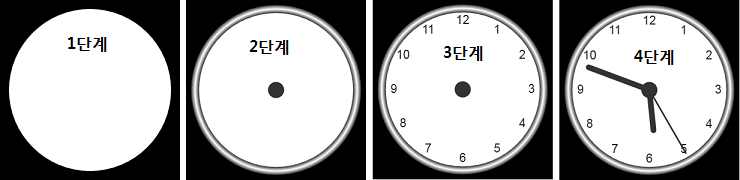
이 글을 읽기 전에
자바 스크립트와 CANVAS의 기초 개념은 알고 있어야 한다.
선(lineto), 도형(arc) 등을 그리는 함수들에 대해서 알고 있다는 전제로 시작한다.
따라서, 시계의 외곽선을 그리는 1, 2 단계는 정리하지 않는다.
5단계는 setInterval 함수로 1초(1000)마다 1부터 4단계까지를 다시 실행하는 것으로
별 내용이 없어 정리하지 않았다.
핵심이 되는 3단계와 4단계를 중심으로 정리하였다.
즉, 적절한 위치에 시간을 표시하고 (3단계)
현재 시간에 맞추어 시, 분, 초를 표시하는 방법을 정리하였다 (4단계).
<!DOCTYPE html>
<html>
<body>
<canvas id="canvas" width="400" height="400"
style="background-color:#333">
</canvas>
<script>
var canvas = document.getElementById("canvas");
var ctx = canvas.getContext("2d");
var radius = canvas.height / 2;
ctx.translate(radius, radius);
radius = radius * 0.90
setInterval(drawClock, 1000);
function drawClock() {
drawFace(ctx, radius);
drawNumbers(ctx, radius);
drawTime(ctx, radius);
}
function drawFace(ctx, radius) {
var grad;
ctx.beginPath();
ctx.arc(0, 0, radius, 0, 2*Math.PI);
ctx.fillStyle = 'white';
ctx.fill();
grad = ctx.createRadialGradient(0,0,radius*0.95, 0,0,radius*1.05);
grad.addColorStop(0, '#333');
grad.addColorStop(0.5, 'white');
grad.addColorStop(1, '#333');
ctx.strokeStyle = grad;
ctx.lineWidth = radius*0.1;
ctx.stroke();
ctx.beginPath();
ctx.arc(0, 0, radius*0.1, 0, 2*Math.PI);
ctx.fillStyle = '#333';
ctx.fill();
}
function drawNumbers(ctx, radius) {
var ang;
var num;
ctx.font = radius*0.15 + "px arial";
ctx.textBaseline="middle";
ctx.textAlign="center";
for(num = 1; num < 13; num++){
ang = num * Math.PI / 6;
ctx.rotate(ang);
ctx.translate(0, -radius*0.85);
ctx.rotate(-ang);
ctx.fillText(num.toString(), 0, 0);
ctx.rotate(ang);
ctx.translate(0, radius*0.85);
ctx.rotate(-ang);
}
}
function drawTime(ctx, radius){
var now = new Date();
var hour = now.getHours();
var minute = now.getMinutes();
var second = now.getSeconds();
//hour
hour=hour%12;
hour=(hour*Math.PI/6)+
(minute*Math.PI/(6*60))+
(second*Math.PI/(360*60));
drawHand(ctx, hour, radius*0.5, radius*0.07);
//minute
minute=(minute*Math.PI/30)+(second*Math.PI/(30*60));
drawHand(ctx, minute, radius*0.8, radius*0.07);
// second
second=(second*Math.PI/30);
drawHand(ctx, second, radius*0.9, radius*0.02);
}
function drawHand(ctx, pos, length, width) {
ctx.beginPath();
ctx.lineWidth = width;
ctx.lineCap = "round";
ctx.moveTo(0,0);
ctx.rotate(pos);
ctx.lineTo(0, -length);
ctx.stroke();
ctx.rotate(-pos);
}
</script>
</body>
</html>
출처 : https://www.w3schools.com/graphics/canvas_clock_start.asp
출처: https://forest71.tistory.com/101?category=606376 [SW 개발이 좋은 사람]
'프론트엔드 개발 놀이터 > Javascript' 카테고리의 다른 글
| javascript 아날로그시계 소스 - 분석2 (0) | 2020.07.07 |
|---|---|
| javascript 아날로그시계 소스 - 분석1 (0) | 2020.07.07 |
| HTML5 range slider input – rangeslider.js (0) | 2020.04.29 |
| 크롬 개발시 크로스 도메인 처리 (0) | 2020.04.14 |
| 2020년 5가지 무료 jQuery 인쇄 플러그인 (0) | 2020.04.14 |
